How to get started? Become a TikTok Shop seller today
TikTok Shop is now available to everyone. Let me guide you through the recommended setups for our clients to start.
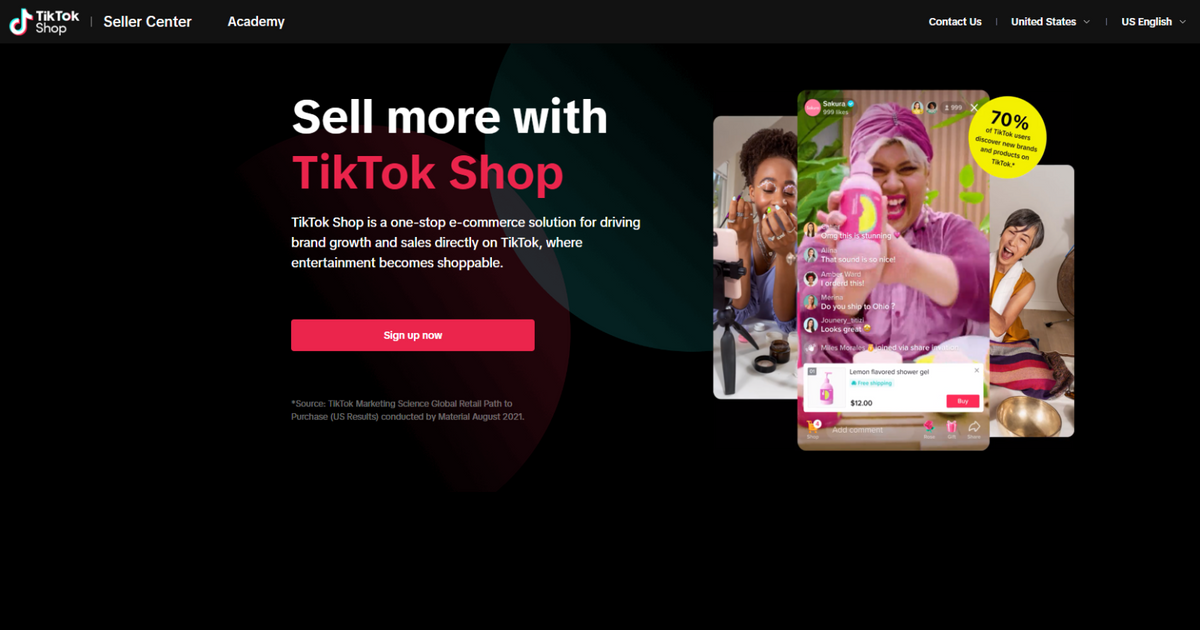
TikTok Shop is now available to everyone. Let me guide you through the recommended setups to get started.
The duration for completing the setup process varies depending on the number of items in your catalog, ranging from 5 to 40 hours. A monthly dedication of 10 hours is required to manage your TikTok account efficiently. If you use affiliate marketing, you must dedicate 5 hours to networking with creators. This will help you drive more sales.
Let's get started with the steps to get you started.
Step One - Registering with TikTok Shop
If you meet all the eligibility requirements, you can apply for a TikTok Shop in just a few minutes. Once your application is approved, then you can move to step 2. Below, I provided a link to get you started.
Link: https://seller-us-accounts.tiktok.com/
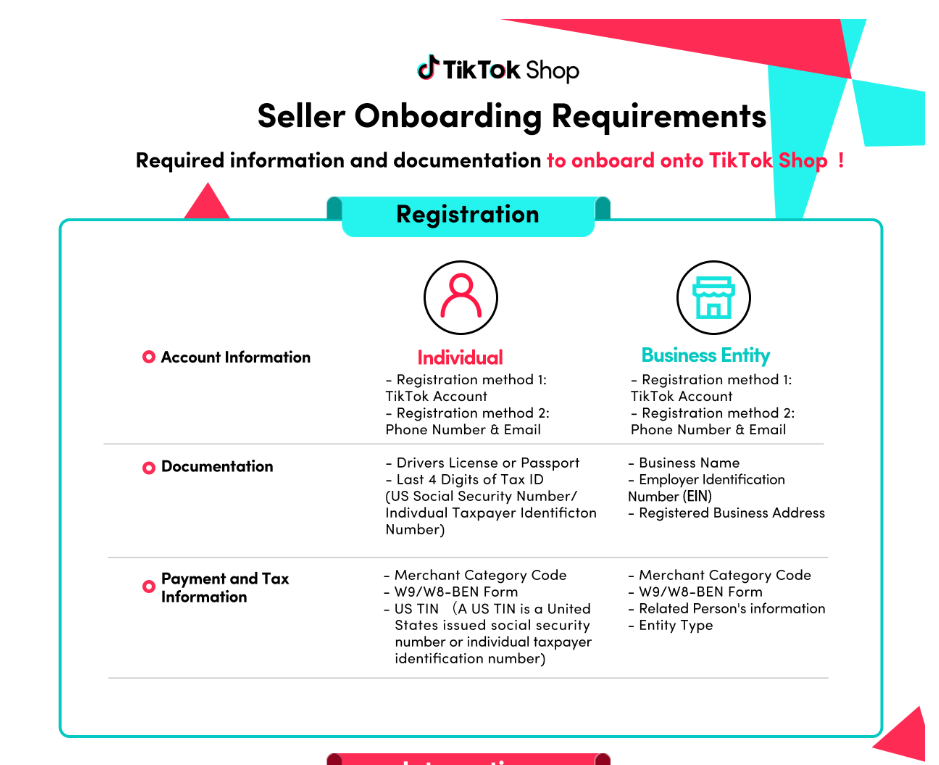
After you complete the application, TikTok will verify your identity with a certificate of incorporation, a US passport, or a US driver's license. This process can take 10 to 30 minutes.
It will take 2 to 6 business days to get an answer from TikTok shop
Step Two - Connecting users and Other TikTok Services
To ensure everything runs smoothly, it's important to have a solid connection from the start. I suggest documenting the process within your department so everyone can stay on the same page and avoid any hiccups down the line.
- Adding users: I highly recommend adding users at least three users.
- Connect your TikTok app (Personal or business) to the TikTok shop.
- You are connecting your Business TikTok & Ad Account to your TikTok Shop. **Make sure your TikTok user is connected to your Business TikTok.
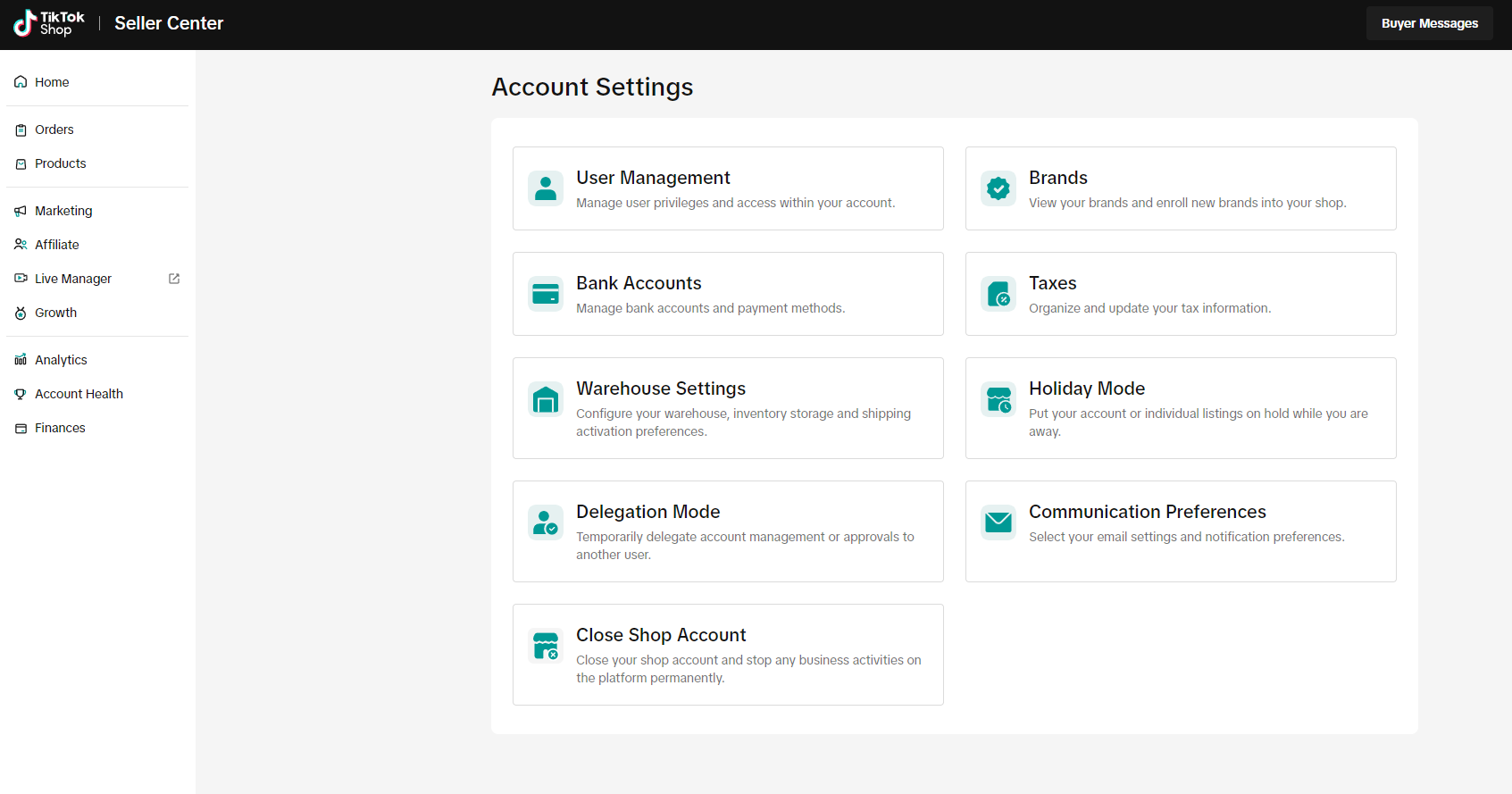
Step Three - Fulfillment & Shipping Settingwhta
I highly recommend setting the fulfillment settings, shipping options, and shipping templates. Most of these sections are simple to fill out.
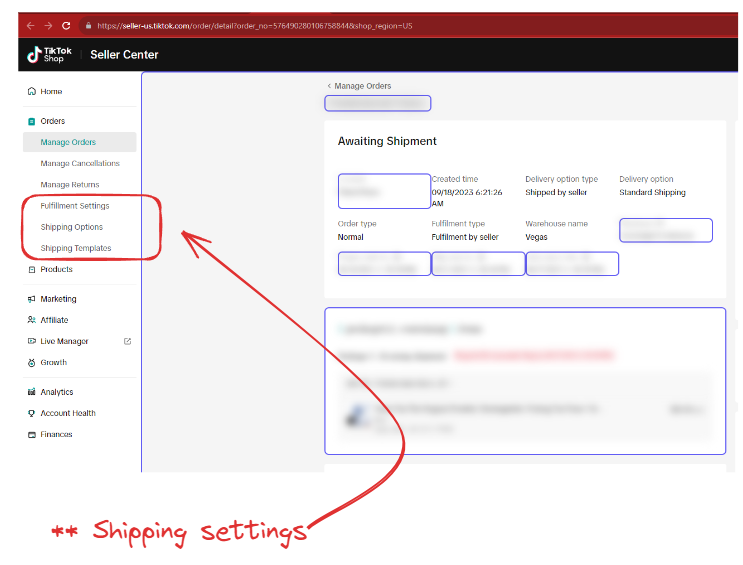
For the shipping options, if you will be pushing the orders from TikTok to shopify, you want to select seller shipping. If you buy shipping labels from TikTok then select Tiktok Shipping.
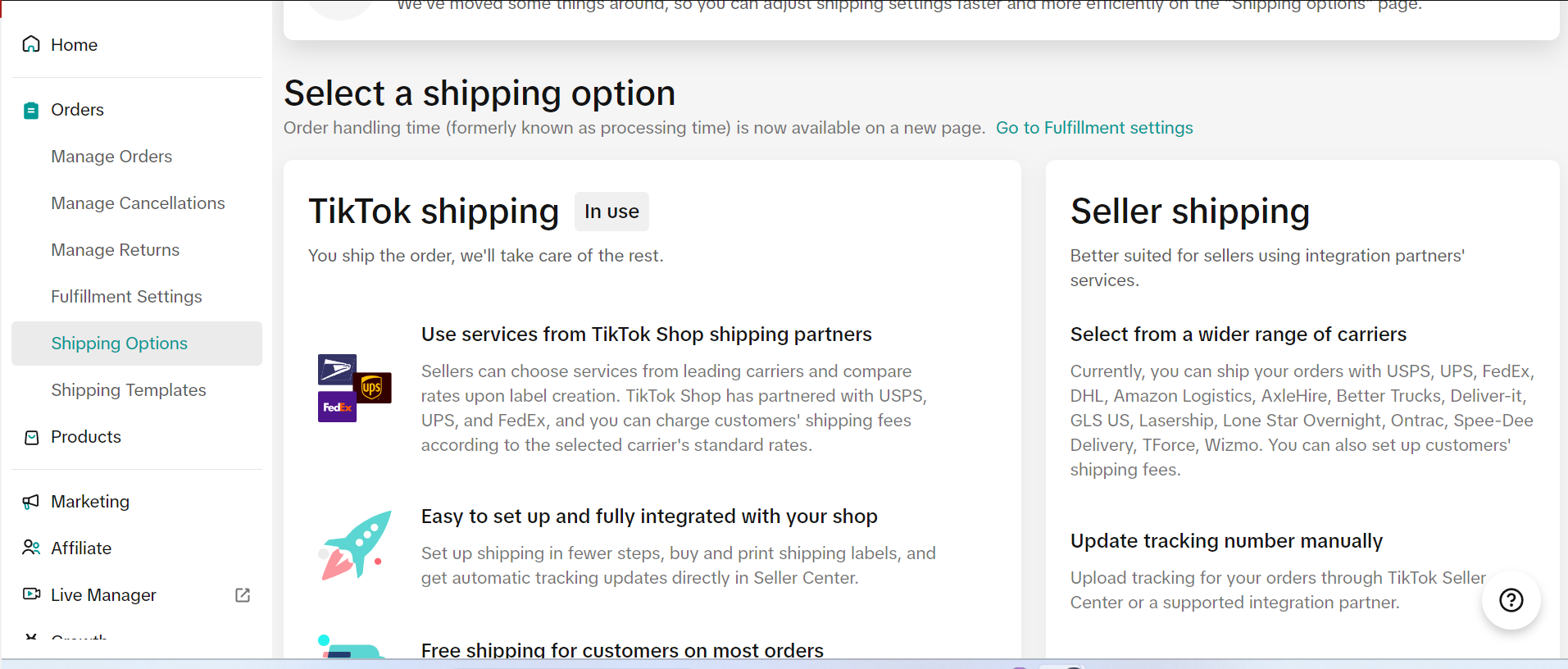
Step Four - Product Setup & Uploads
This setup is essential because it will help determine how you will set up your products. There are three ways to connect.
- Manually list products one by one (Recommended for small catalog)
- Bulk list using a template for midsize and large catalogs.
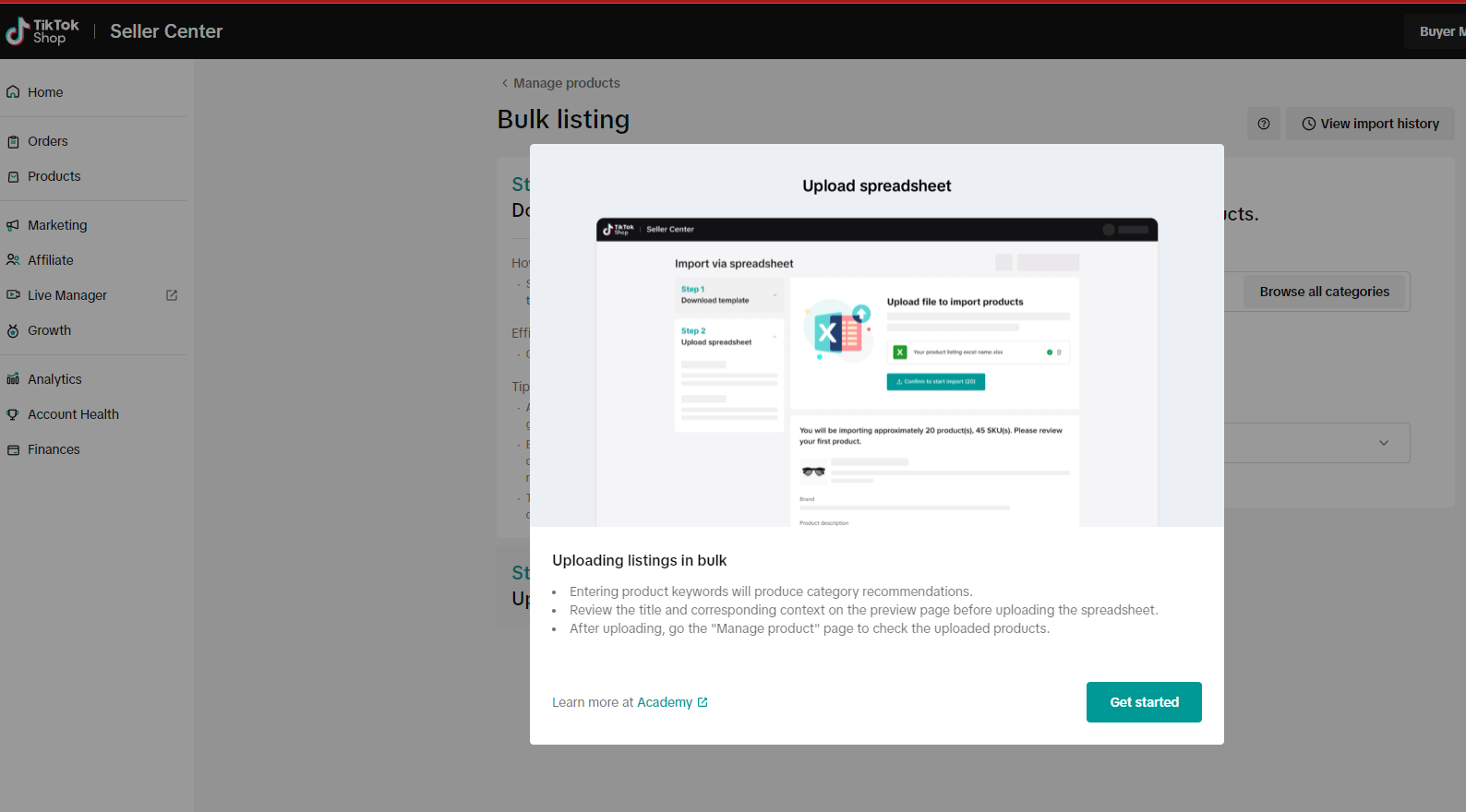
3. TikTok enables you to synchronize data between both systems for smooth integration. It is worth noting that this process can be automated by installing the TikTok Shop app on shopify or using CedCommerce. The App method permits Shoify to push inventory, pricing, and data into TikTok. Subsequently, you can use Amazon MCF or take charge of order fulfillment at your local warehouse.
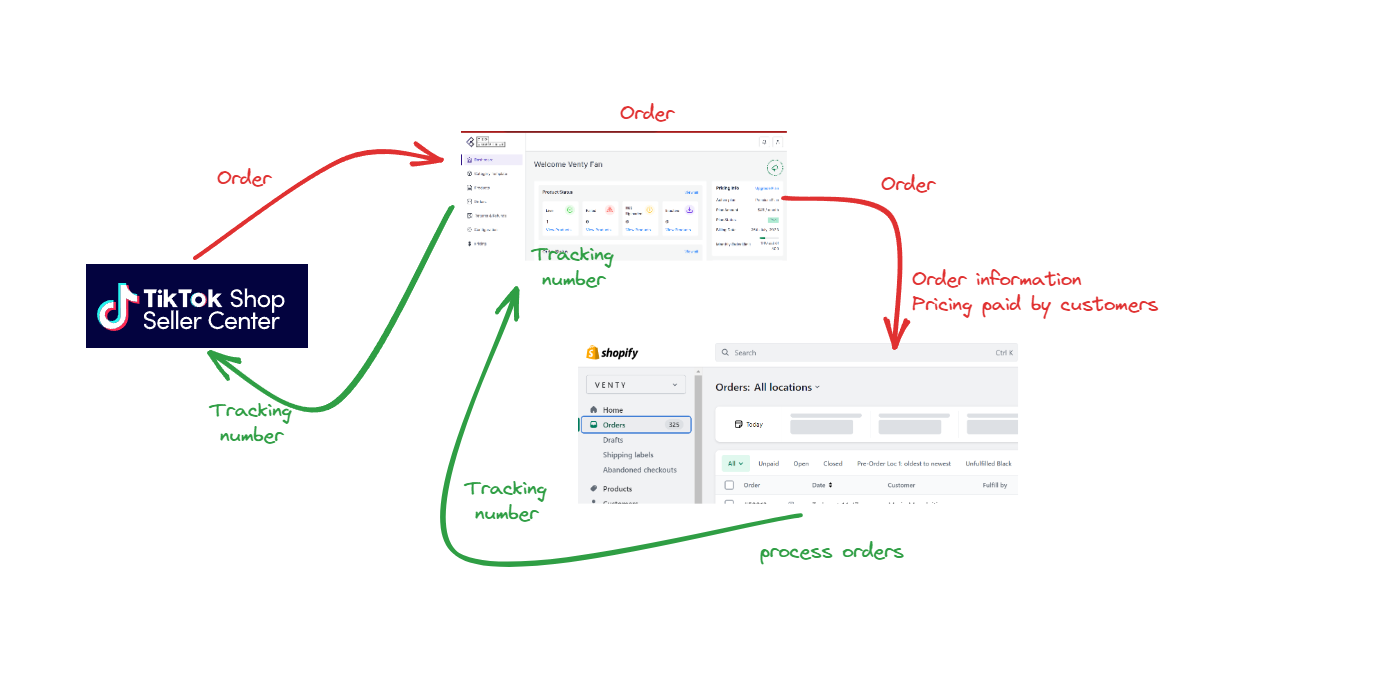
[Existing TikTok Shop Sellers only]
- If you are using connector apps to manage your TikTok Shop in Shopify, make sure that these apps & services are compatible with the TikTok for Shopify App or disconnect incompatible apps & services before you connect to the TikTok for Shopify App. (Eg. Incompatible apps can cause order status issues)
- Suppose you are an existing TikTok Shop seller. In that case, we advise you to complete any pending or unfulfilled orders (inclusive of pending returns and refunds) before you connect to the TikTok for Shopify App. Existing TikTok Shop orders and any updates to existing orders (e.g. refunds) will not be synced to Shopify and can only be managed in Seller Center.
The catalog process is the most time-consuming, and 75% of your time will go into setting this up.
You sell on Shopify and process orders at your warehouse. If you want your FBA inventory to fulfill TikTok orders, use Amazon MCF (Multichannel Fulfillment).
- You might need to create a TikTok-only SKU for Amazon MCF and then Map the TikTik SKU with your Amazon SKU on the Amazon MCF platform.
- You will need to create a shipping option based on Amazon MCF shipping.
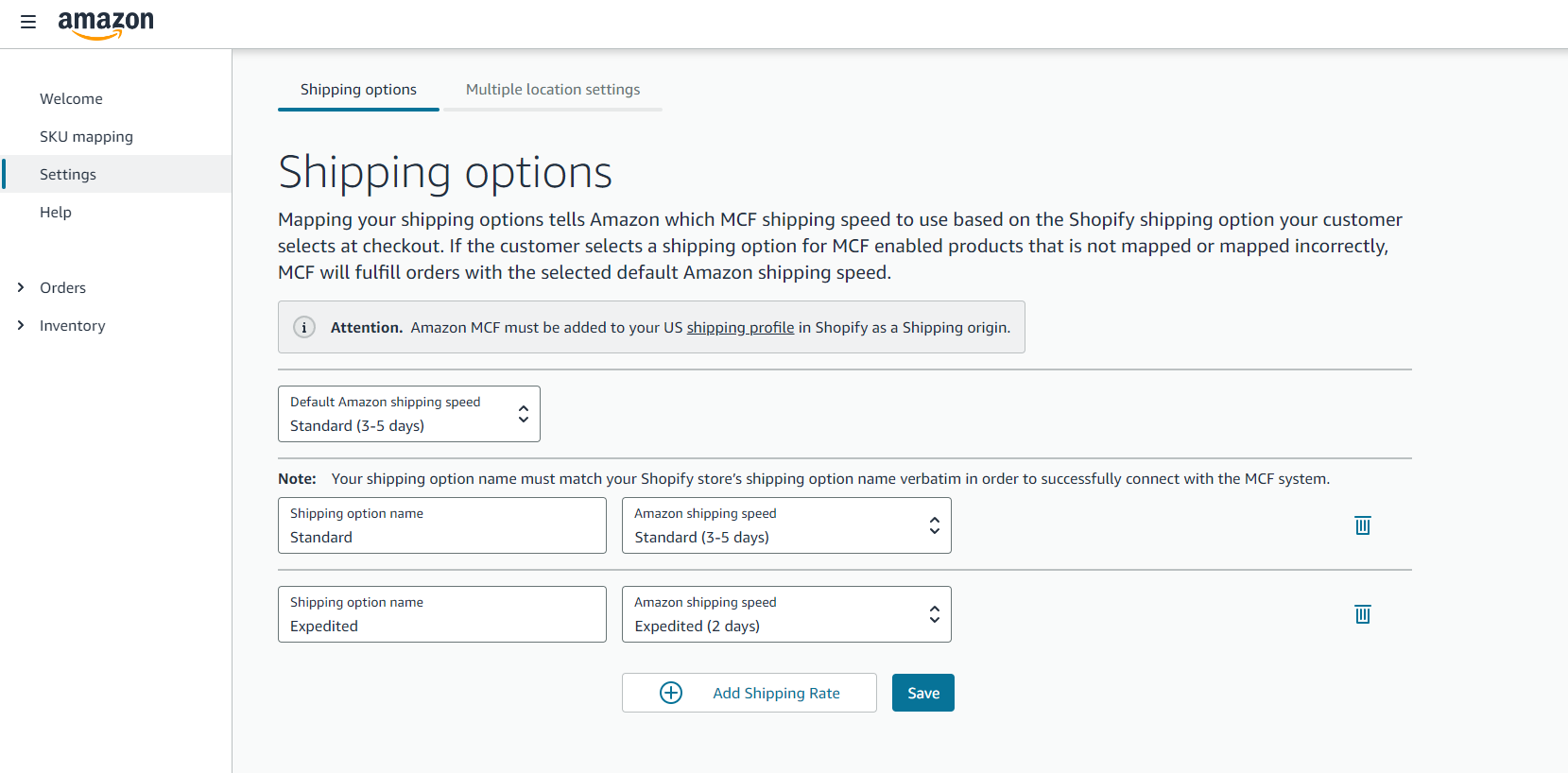
Step Five: Get Traffic and Sales through Ads or Creators
There are two ways to increase traffic and sales on TikTok shops. One option is to utilize advertisements. As mentioned in step 2, connecting your business TikTok account and Ads to your TikTok Shop is recommended. This will allow you to launch a campaign and drive traffic towards your shop.
Another way to collaborate with TikTok creators is utilizing the platform's affiliate marketing program. This program offers (creator's payment) commission rates ranging from 5% to 20% for each sale made through the creators. TikTok handles the payment to the creators, which can save you time and help you establish better relationships with them. You can access the affiliate marketing program through the TikTok Seller Center.
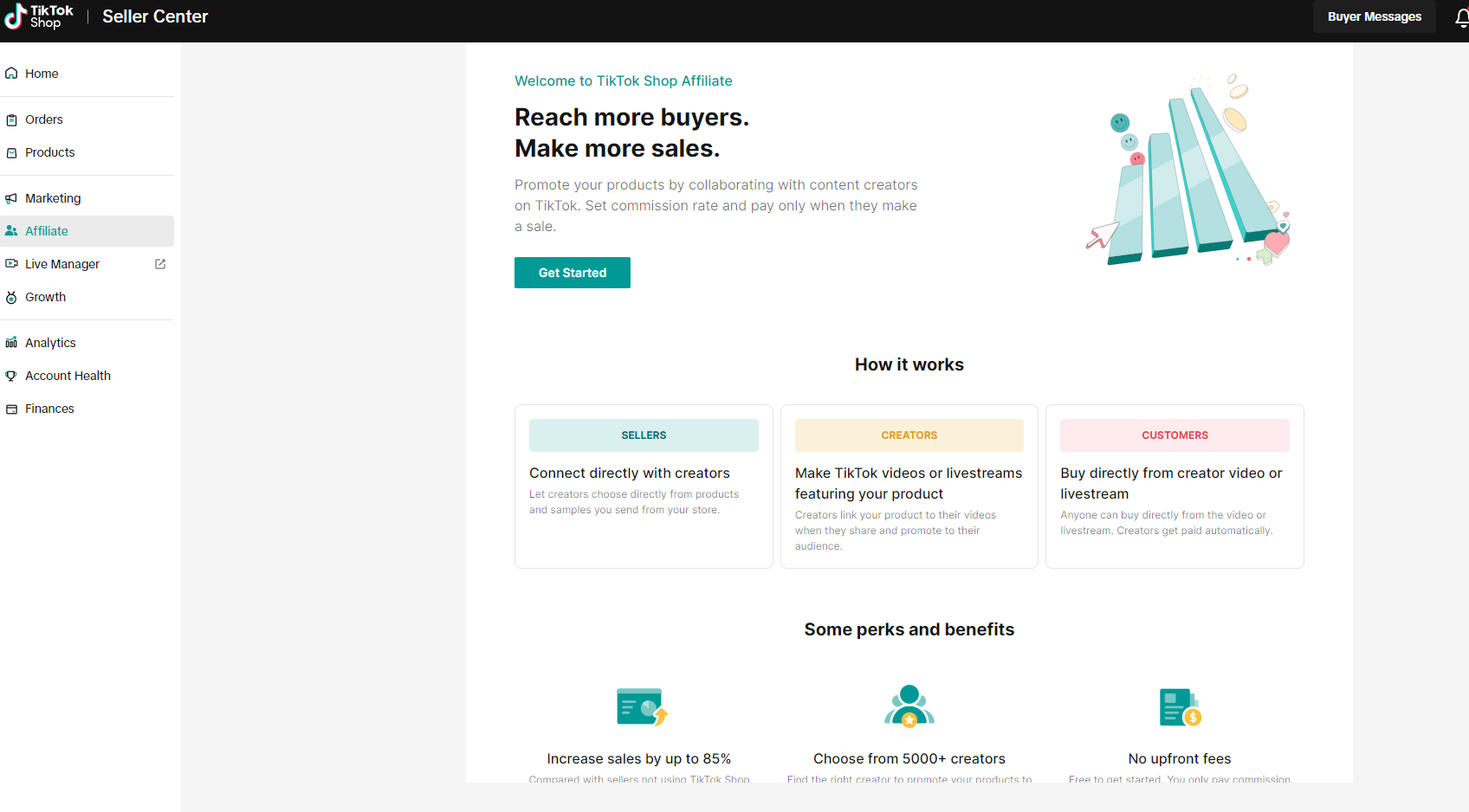
Sharing A client Sucess Story
I'm so excited to share the following story. I partnered with an amazing client who sells three different types of fans. We decided to launch their TikTok shop during the TikTok Beta phase to connect with creators, and while it was a bit rough at first, we didn't give up. After a few weeks, we finally found success with amazing creators who played a big role in helping us generate sales. It was a learning experience, but I'm proud of our progress!
We added a creator who is 60+ years old, and they made an impressive $40,179.57 in sales by going live on the TikTok app and sharing their videos on their profile. It shows that it's never too late to try something new and succeed in unexpected places.
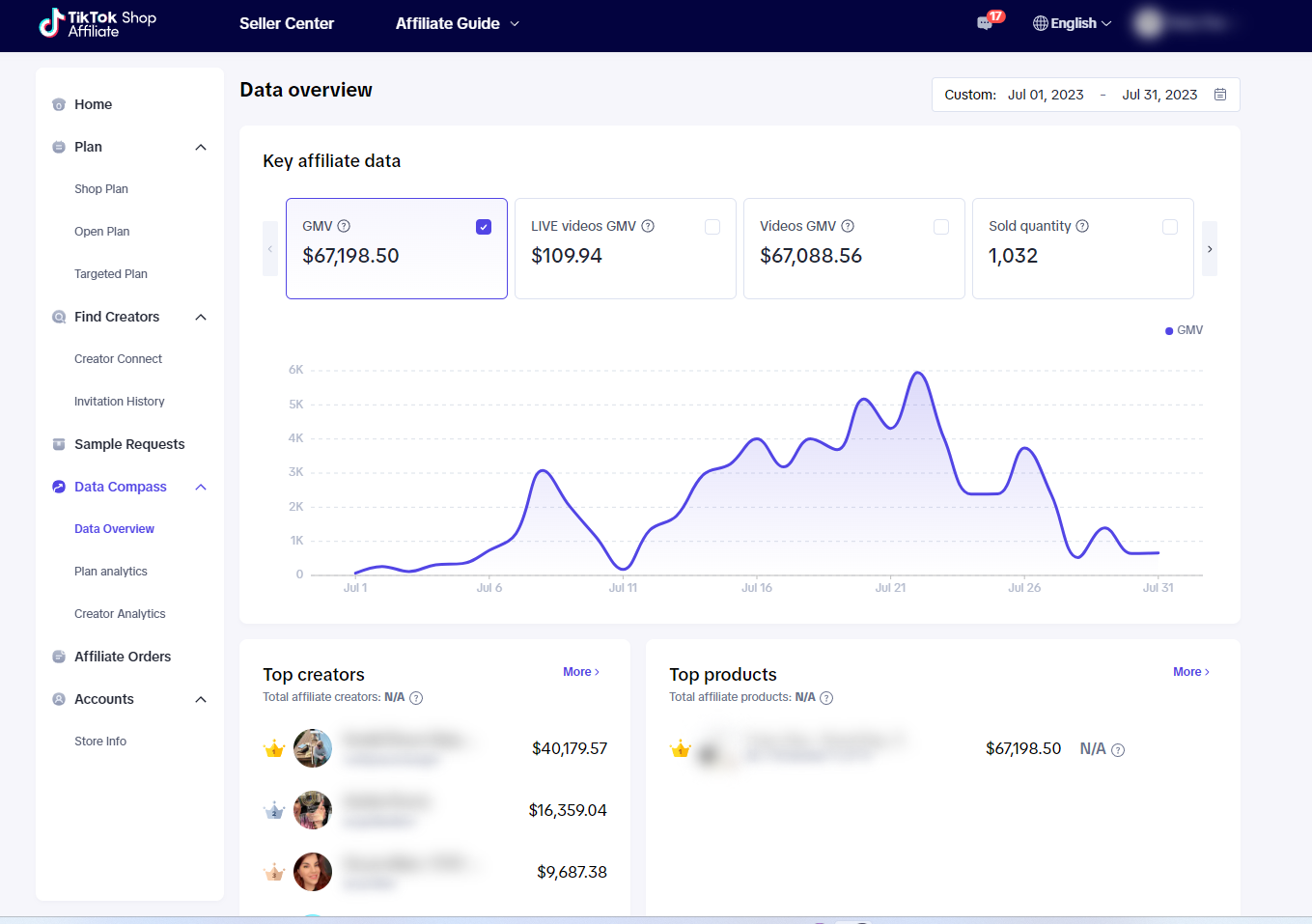
I know this article is long, but it will get you going on TikTok and make the launching experience easier if you get stuck and want time to jump on a quick 15-minute meeting. Sign up by clicking the subscribe button and send me a message, and I'll send you my calendar link.






